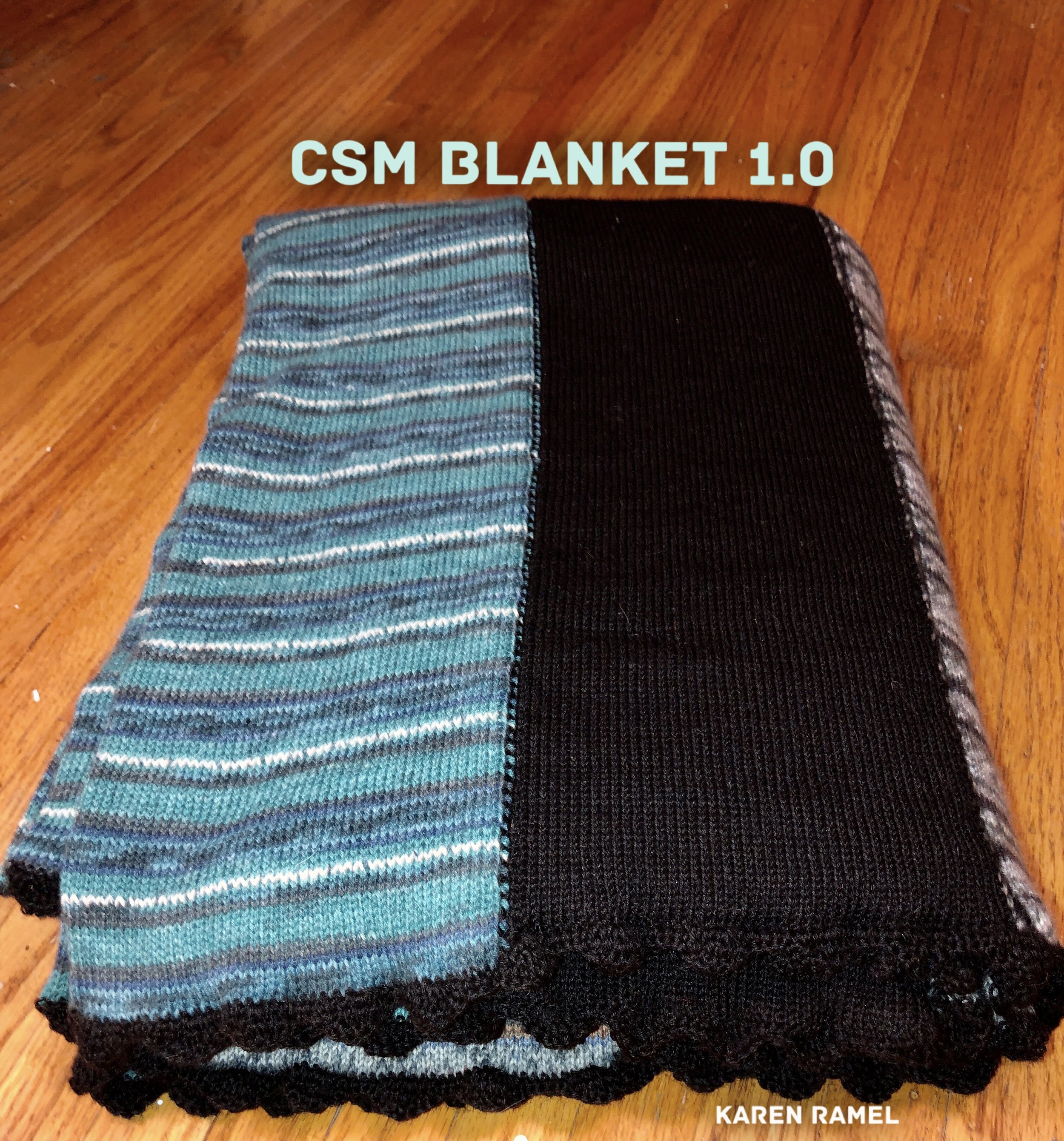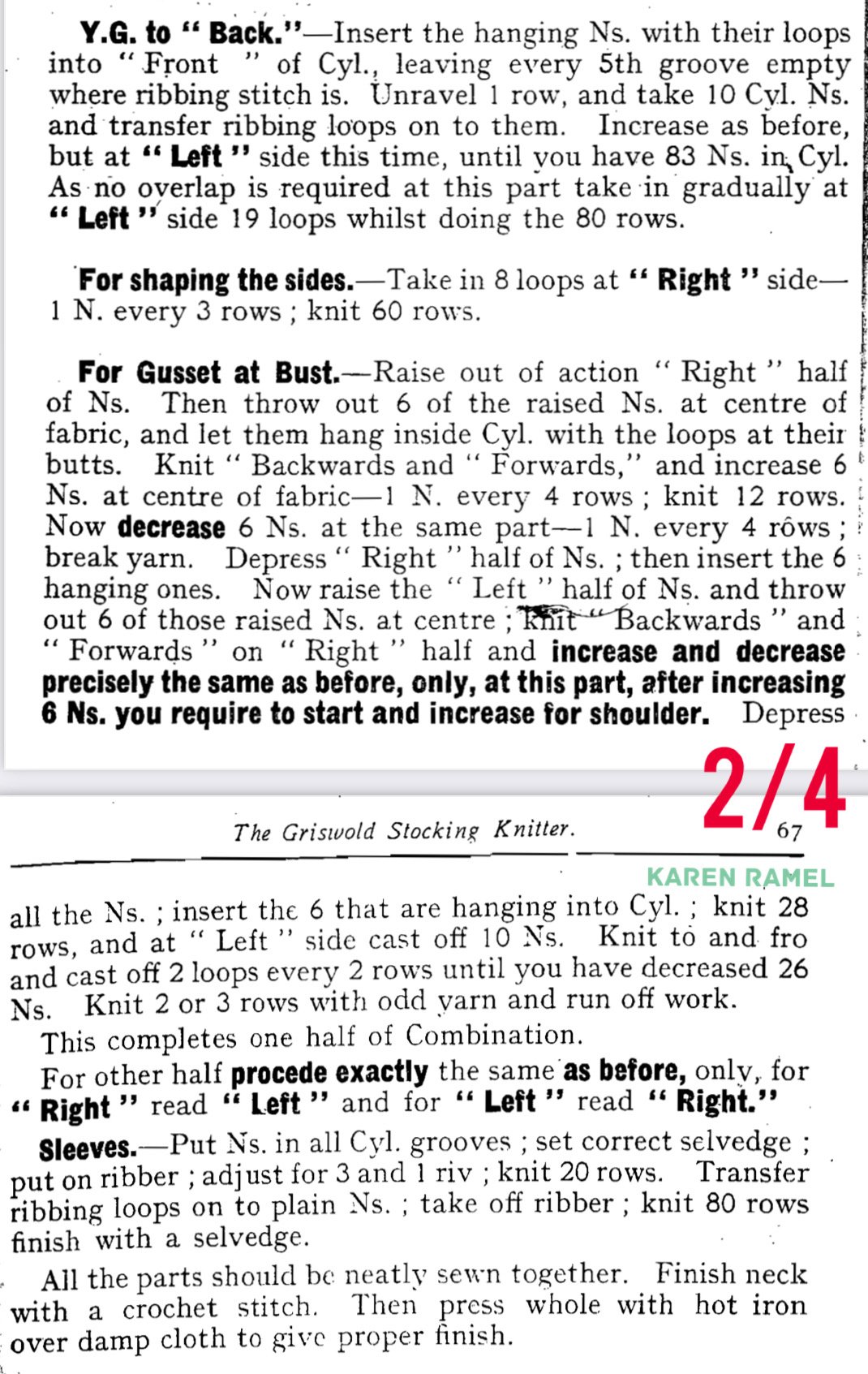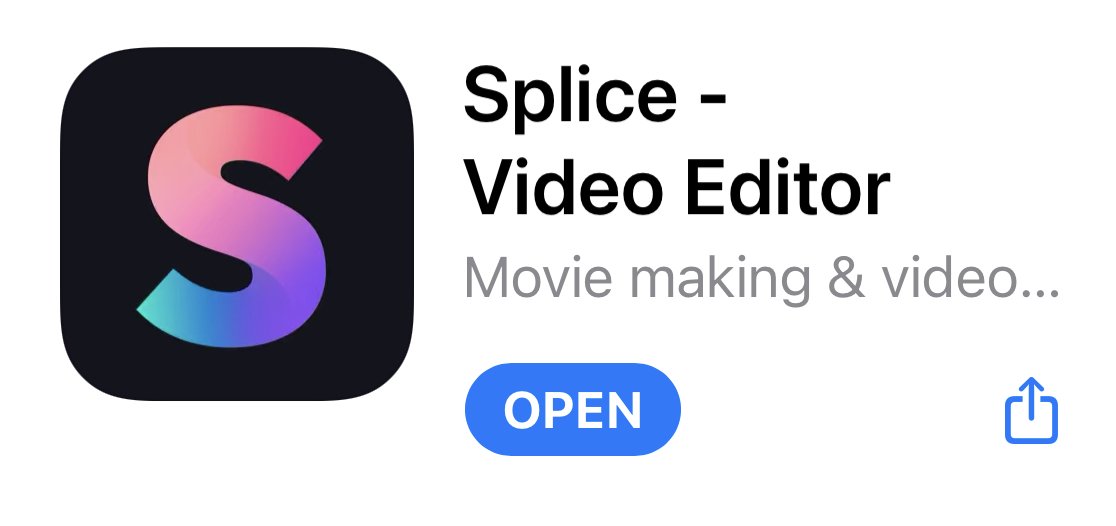As I use an iPhone I’ve found using the IOS application SPLICE to be a perfect solution - as of 2020 it now is a paid program - I pay a yearly fee for the least cost.
This is what I do when I record. I setup my tripod with lights etc and record while I work on my CSM. I’ve found the best alignment for me is to have the tripod on the right side of my machine behind and to the side with the arm bringing it closer. I add a weight to the far tripod to help counterbalance it. I always record with my iPhone wall adapter plugged in with an extra long power cord for reliable recording. To record I can use the generic iOS video application but sometimes prefer to use the application that allows me to pause recording (which the standard iOS application doesn’t do). I believe it’s called MoviePro.
I edit any images with a paid font added photo applications (text art and my older font candy+) on my iphone and transfer all supporting images over to my ipad via AirDrop.
Often the space I’m recording in is being shared by my boyfriend playing computer games not far away so I prefer to record silent videos however due to upgrades to splice I am considering overdubbing (record silent and then on a version of the project, record the sound).
Due to file sizes in the past I had issues where I couldn’t AirDrop my iphone files to my ipad. And because when you edit files in SPLICE you still can’t delete them from your device until the final exported video is done, and during export your device (iphone) will be unavailable for any use for up to an hour and sometimes longer, transferring all to my ipad makes more sense.
Sometimes when the final file is being exported from SPLICE it fails (rarely but it means relaunching the export of all your changes and takes a lot of time while it’s exporting. I usually modify and adjust a couple times so I export more than once - each file cannot be deleted if it’s being used for the next process in the application so while I’ve gone way overboard with device storage, one does need room to play.
When I have a product I like I either upload it to YouTube from my iPad, my iPhone or push it to the desktop computer to speed up that part
Once uploading has finished I add a screen shot I prefer to be shown as the display image and then download a backup to my computer as it’s a smaller file. I am now looking into creating YouTube chapters for segments easy to navigate to in the video and adding correct text to close captioning to help me hose viewers who are hearing disabled.
This is what I do
2023 - I have ordered attachments for the tripod to accommodate the MagSafe feature some mobile phones have to make using/recording videos easier.